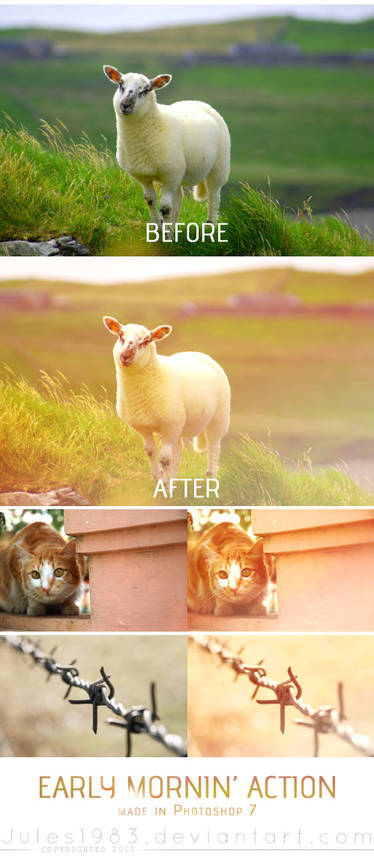In Photoshop, go to "Image" > "Image Size..." > choose a new width and height. At the bottom of the window you will find "Resample Image" - from the dropdown menu choose "Bilinear".
Tips with a * should work for other programs as well.
More to come! Please share your own tips and tricks (no matter how simple or difficult) in a comment or note. I will add them and eventually post a giant huge article