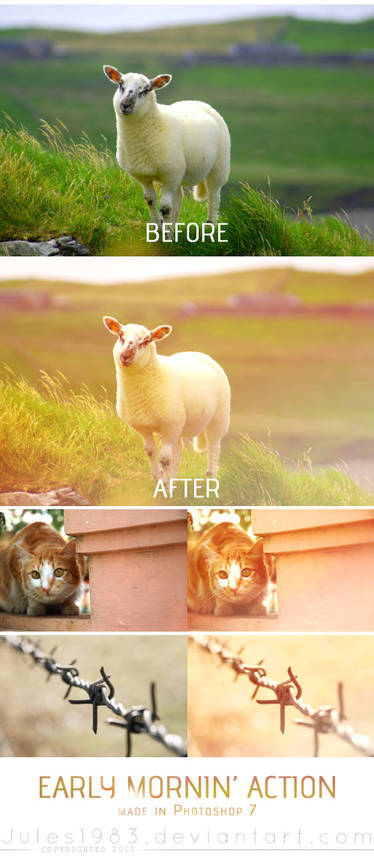ShopDreamUp AI ArtDreamUp
Deviation Actions
So you've decided to join the biggest online art community - now what? It's all a bit big around here, right? Quite a lot of people, and even more deviations! Well, let's try and make this experience as awesome as possible!
First of all, you probably want people who come to your page to actually stay on your page and browse your gallery. So it's best to let them know a bit about you and present yourself as an active user. You can easily do this by uploading an avatar, setting up user page, editing your Devious Info, etc.
To find out more, watch the following awesome video
or read the following Frequently Asked Questions:
Now when you start uploading your art, you might be just a little overwhelmed by the amount of galleries and subgalleries. Just to give you an idea, the photography gallery alone consists of 16 subgalleries and another 64 subcategories! So it is important that you KNOW your art!
Check these easy to understand tutorials on how to submit to the correct gallery:
 :thumb111017399:
:thumb111017399:
or read these FAQs:
When commenting, replying to comments or sending notes to other deviants, you might sometimes want to link to another deviant. You can easily do this by typing ":devusername:" which will come out looking username.
Furthermore you can display people's avatars by typing ":iconusername:" which is going to the user's avatar like this: - both the icon as well as the username will create a direct link to the deviant's userpage.
- both the icon as well as the username will create a direct link to the deviant's userpage.
As you can see, there is indeed a user with ther username "username" Also, you can see there is a * in front of his/her name. Is there a reason for this?
Also, you can see there is a * in front of his/her name. Is there a reason for this?
YES, there is! FAQ #106: What are the symbol next to each deviant's username?
By the way, you can also link to...
A quick summary of how to link - FAQ #81: How can I create links to other deviants, deviations, or websites?
This section would actually go in "Linking on deviantART", however thumbnails are a bit special. They serve as small preview pictures that also link to the actual deviation. The so-called thumb code can be found underneath every deviation and looks like this: ":thumbxxxxx:" (instead of the x's you would find a series of numbers).
Thumbnails can be posted in...
A quick recap:
Before you read on I would like to add that subscriptions aren't a necessity in order to enjoy deviantART, and I support both subscribers as well as non-subscribers. No one forces you to buy anything or pay for services you don't want or need. I would still like to quickly explain what subscriptions offer you and how you can become a subscriber!
I would still like to quickly explain what subscriptions offer you and how you can become a subscriber!
Let's take a quick look at the benefits of becoming a subscriber: Experience All deviantART Has to Offer With Premium Access. Again, whether you need these 'extras' or not is absolutely up to you!
So should you decide you DO want to be a subscriber, how are you gonna go about it?
You have three methods of payment to choose from: Credit Card, PayPal and deviantDOLLARS. To find out more, read the following FAQs:
But this is not the only way you can receive a subscription!
deviantART admins as well as regular members constantly hold contests offering subscriptions, features and many other things as contest prizes! Considering the size of this website, it should be pretty hard to find out about contests right?
Well not at all! karemelancholia, a wonderfully helpful deviant, submits monthly newsletters listing most (if not all) ongoing contests - take a look here: Contests Around dA! Monthly NewsLetter! Feel free to add her to your watchlist by clicking the "+deviantWATCH" button on her page, and you shall always be up to date about contests!
With this being said, I would like to end the first part of deviantART 101. This is, by far, not a definite guide and it is subject to change. I hope some of you might find this helpful though. Feel free to let new deviants know about this, and also let me know what else should be covered. I currently have a list of what I want to explain in part two but I am always open for suggestions!
 ,
,  and stay deviant!
and stay deviant!
 deviantART 101 - Part Two
deviantART 101 - Part Two
1. Getting Started
First of all, you probably want people who come to your page to actually stay on your page and browse your gallery. So it's best to let them know a bit about you and present yourself as an active user. You can easily do this by uploading an avatar, setting up user page, editing your Devious Info, etc.
To find out more, watch the following awesome video
or read the following Frequently Asked Questions:
FAQ #662: How do I create an Avatar, to display on my User Page and next to my Comments?
FAQ #90: How do I customize my profile page?
FAQ #4: Which options can I control under the Edit Settings page?
Now when you start uploading your art, you might be just a little overwhelmed by the amount of galleries and subgalleries. Just to give you an idea, the photography gallery alone consists of 16 subgalleries and another 64 subcategories! So it is important that you KNOW your art!
Check these easy to understand tutorials on how to submit to the correct gallery:
or read these FAQs:
FAQ #79: How do I submit art?
FAQ #816: How do I upload a collection of images or files, such as brushes, wallpapers or other?
FAQ #78: Where do I submit to if I'm not sure?
FAQ #208: Can I suggest new submission categories to be added?
2. Linking on deviantART
When commenting, replying to comments or sending notes to other deviants, you might sometimes want to link to another deviant. You can easily do this by typing ":devusername:" which will come out looking username.
Furthermore you can display people's avatars by typing ":iconusername:" which is going to the user's avatar like this:
As you can see, there is indeed a user with ther username "username"
YES, there is! FAQ #106: What are the symbol next to each deviant's username?
By the way, you can also link to...
FAQs, by typing ":faqxxx:",
chatrooms, by typing ":#nameofchatroom:"
A quick summary of how to link - FAQ #81: How can I create links to other deviants, deviations, or websites?
3. Thumbnails
This section would actually go in "Linking on deviantART", however thumbnails are a bit special. They serve as small preview pictures that also link to the actual deviation. The so-called thumb code can be found underneath every deviation and looks like this: ":thumbxxxxx:" (instead of the x's you would find a series of numbers).
Thumbnails can be posted in...
notes: no more than 5 though. Should you add more thumb codes to a note, the first 5 will show as actual thumbs, the rest will display the code.
news articles: Currently there is no limit on how many thumbs can be posted in articles. However, browsing can be incredibly annoying when you come across an article with 100 or more thumbs because: the more thumbs, the longer the site will take to load. I can only imagine how annoying this must be for someone who does not have a highspeed internet connection.
Also most articles with a lot of thumbs serve as a feature, which I will discuss a bit more in depth later. To me, it makes more sense to feature 20 awesome deviations, instead of 200. It is simply impossible to give the same amount of attention to so many deviations.chatrooms and the forums: Thumbnails can be posted in chatrooms where the owner of the chatroom has enabled that priviledge.
There are two forums available where you may post thumbnails of your deviations and one forum where you can post thumbnails of your prints - the Deviation Thumbshare forum, the subscriber-only Subscribers Thumbshare forum, and the Prints Thumbshare forum.journals: Oh but wait! Sadly, you need to be a subscriber in order to post thumbs.
user polls: again, this is a subscriber only feature!
A quick recap:
FAQ #511: How do I post thumbnails of my art on the Chat Network or Forums?
FAQ #63: What sort of things can I use for Preview images?
4. Subscriptions
Before you read on I would like to add that subscriptions aren't a necessity in order to enjoy deviantART, and I support both subscribers as well as non-subscribers. No one forces you to buy anything or pay for services you don't want or need.
Let's take a quick look at the benefits of becoming a subscriber: Experience All deviantART Has to Offer With Premium Access. Again, whether you need these 'extras' or not is absolutely up to you!
So should you decide you DO want to be a subscriber, how are you gonna go about it?
You have three methods of payment to choose from: Credit Card, PayPal and deviantDOLLARS. To find out more, read the following FAQs:
FAQ #28: What are the benefits of becoming a Core Member?
FAQ #531: What is an Official DeviantArt Beta Tester? How do I become one?
FAQ #824: What is the difference between a Prepaid Core Membership Package and a Billing one?
FAQ #148: What methods of payment are accepted for purchasing DeviantArt Core Membership Packages?
But this is not the only way you can receive a subscription!
deviantART admins as well as regular members constantly hold contests offering subscriptions, features and many other things as contest prizes! Considering the size of this website, it should be pretty hard to find out about contests right?
Well not at all! karemelancholia, a wonderfully helpful deviant, submits monthly newsletters listing most (if not all) ongoing contests - take a look here: Contests Around dA! Monthly NewsLetter! Feel free to add her to your watchlist by clicking the "+deviantWATCH" button on her page, and you shall always be up to date about contests!
With this being said, I would like to end the first part of deviantART 101. This is, by far, not a definite guide and it is subject to change. I hope some of you might find this helpful though. Feel free to let new deviants know about this, and also let me know what else should be covered. I currently have a list of what I want to explain in part two but I am always open for suggestions!
Pastel Photography Contest - The Winners
Good morning everyone,
it's done - judging took a little longer than expected but I wanted to be sure about the winners. :)
So my first thanks go to all the lovely people that have volunteered to offer their help and pick the winners - it is GREATLY appreciated! :heart:
On to the actual winners. There were some amazing entries and I would like to thank each and everyone who participated!
:bulletwhite: 1st place goes to wiwionart (https://www.deviantart.com/wiwionart)
More from her gallery:
:bulletwhite: 2nd place goes to deerArylide (https://www.deviantart.com/deerarylide)
:thumb444919647:
More from her gallery:
:bulletwhite: 3rd place goes to Xenami7 (https://www.deviantart.com/xenami7)
:thumb447127069:
More from her gallery:
Pastel Photography Contest
Definition pas·tel (pă-stĕl′): A soft delicate hue; a pale color.
I assume this theme is fairly self-explanatory :giggle:
Spring is here, and so are longer and brighter days - it's almost like nature is having a
bit of a revival. Everything is slowly turning colorful again and I would like to celebrate
that with a small contest. Seeing as my main medium is photography I have decided to
limit submissions to photography. No hard feelings, I have mad love for all you other
galleries too! :heart:
RULES:
:bulletwhite: Start date: Sunday, March 29th, 2014
:bulletwhite: Deadline for submissions: April 26th, 2014
:
Photography Feature
Happy Sunday :heart: & :peace:
Win a subscription... with a twist.
It's quite simple, I would like to give away a 3month subscription, BUT... it can't be for yourself! :|
Here are the rules:
1. Fave this journal
2. Leave a comment with a link to the deviant you think deserves a subscription
3. The deviant cannot currently have a subscription
4. Let me know why you think they deserve a subscription
That is all. :)
You have until May 16, 2013.
Recent Deviations
:thumb371258718: :thumb371045687: :thumb369801526:
© 2009 - 2024 Jules1983
Comments51
Join the community to add your comment. Already a deviant? Log In
Thank you for these... I've passed them onto my bf to use to help him with dA as he's just joined today 
Keep up the good work
Keep up the good work